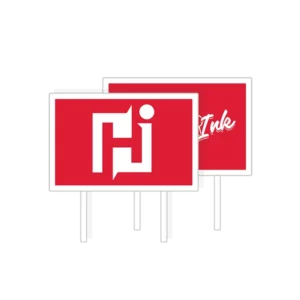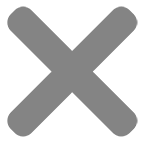Custom printing
better than the rest
Easy online ordering, fast turnaround.
Review & approve proofs. Free shipping.

Free shipping, free online proofs, lightspeed turnaround.
Hanger Ink is the easiest way to buy custom stickers & decals, labels, and other printing online. Order in 30 seconds and we’ll turn your designs and illustrations into custom stickers, magnets, banners, labels, and packaging within hours. We offer free online proofs, free worldwide shipping, and a super fast turnaround.