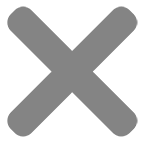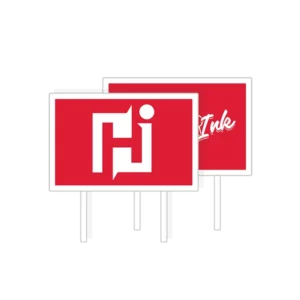Returns & Refunds
Easy Online Ordering. Two-Day Turn-Around and Free Online Proofs. Free Shipping.
Return Policy
Thank you for considering Hanger Ink. We want to ensure that our customers are completely satisfied with their purchases. Therefore, we have established the following return policy:
We maintain a less than 1% defect rate. However, if there is an issue with your order, contact us and provide a photograph that indicates a problem. We will reproduce any defective items after verifying the issue.
Since every order is 100% custom, we do not allow returns for reasons unrelated to quality. For example, we cannot refund or reproduce your order if you decide you do not want it, ordered the wrong size or prefer a different product.
The most important aspects of our returns & refunds policies are:
- We must be contacted within 72 hours of delivery of any defects.
- We require you submit a photograph that clearly indicates the problem.
- We may request that you return 100% of a defective order before we reproduce your order.
- We will pay for shipping and provide a shipping label if a return is required.
- We will reproduce or refund your order within 5 days if we verify that we made an error.
- We will use the original production time and shipping method when reproducing an order.
- All sales are final.